Create web virtual host on windows 2012
SSL Certificate
If the website enabled ssl, the SSL certificate is required. Follow Installing an SSL Certificate in Windows Server 2008 (IIS 7.0)
Creating web virtual host
- Start IIS Manager: Start –> Control panel –> Administrative Tools –> Internet Information Services (IIS) Manager
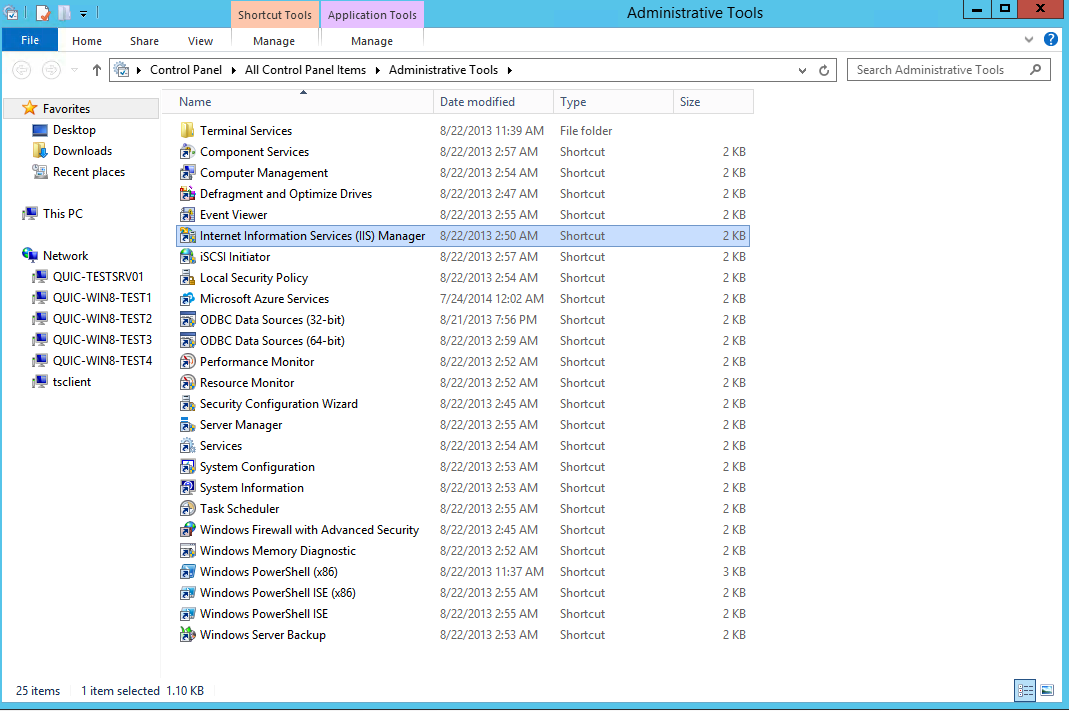
- Select Sites and right click.
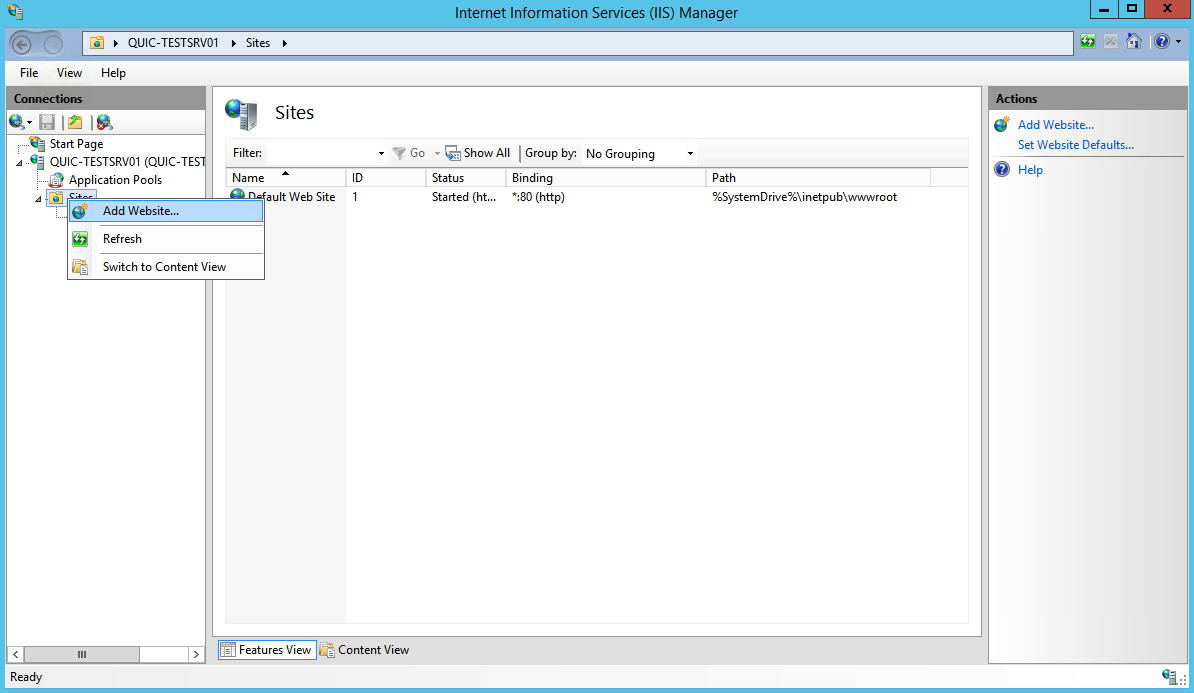
- Input website infomration
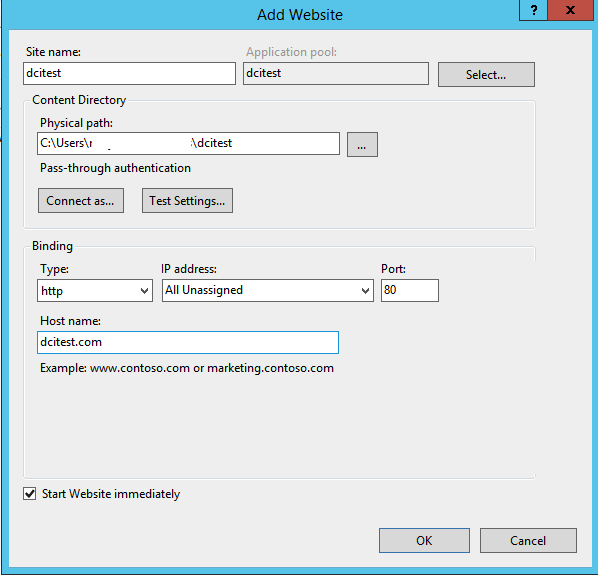
- If SSL enabled, choose a SSL certificate for the website
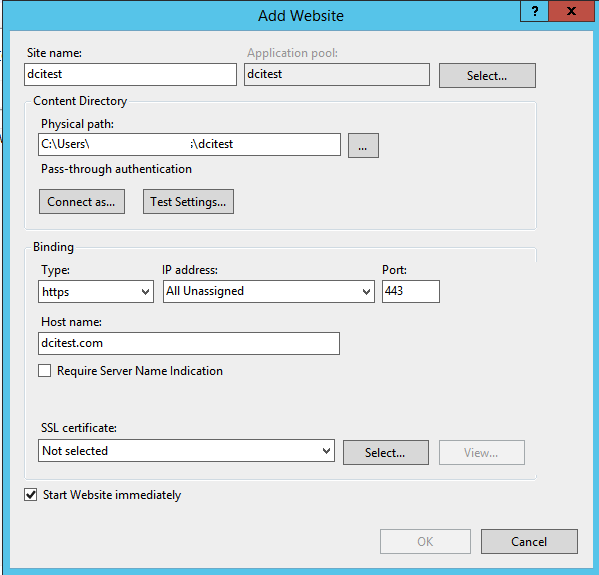
- The website is ready.
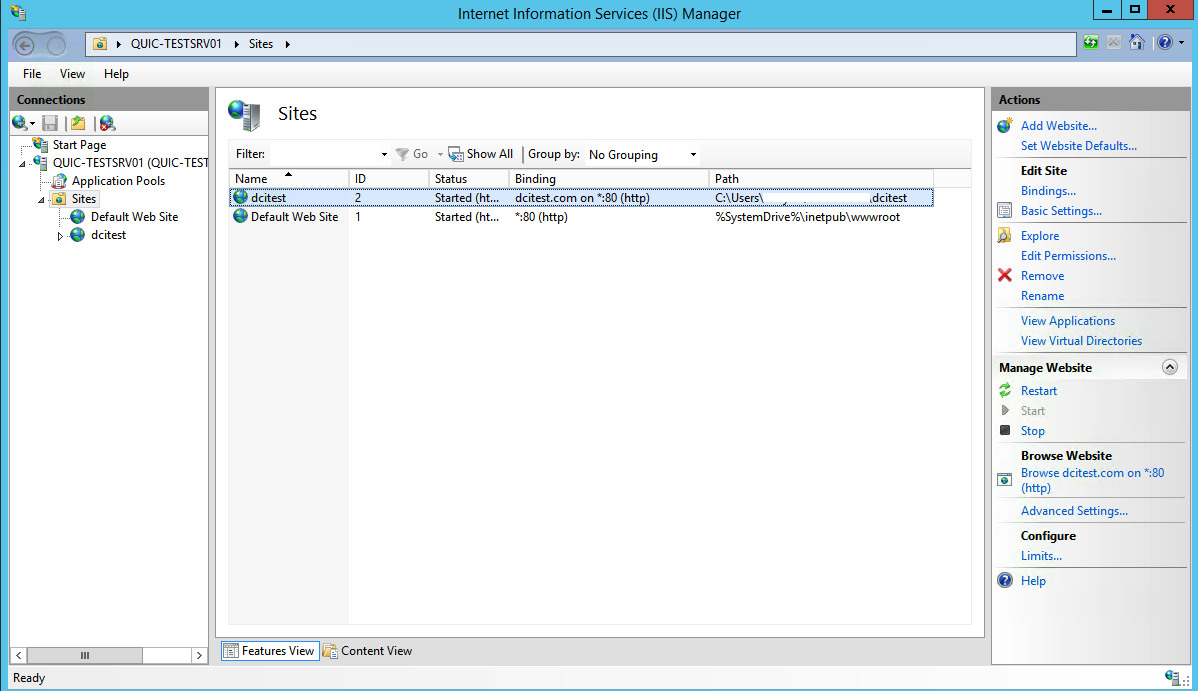
Binding mutliple host names
- Select the virtual host and right click.
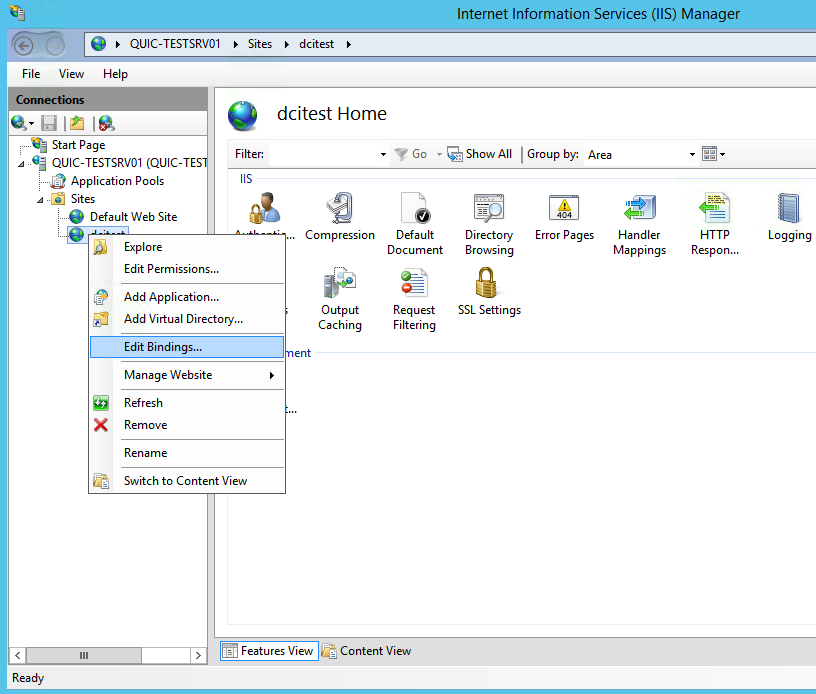
- Click “Edit bindings…” to open Site bindings window
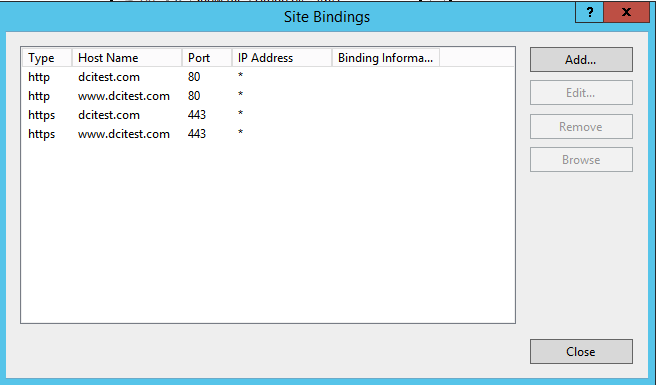
- Click add button to add a new host name
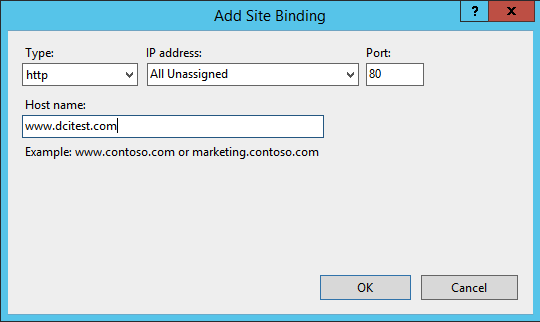
Written on May 5, 2017